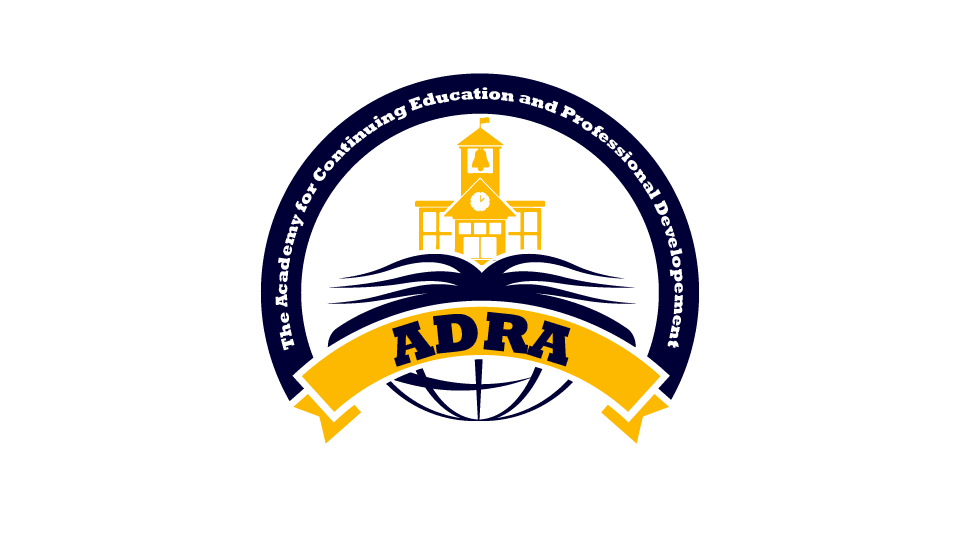Short Course Description
What Students Should Know Before Starting
This course is ideal for learners who have:
- Basic computer skills, such as navigating the desktop, saving and opening files, and using a web browser
- Familiarity with general internet use (email, search engines, downloading files)
- No prior Microsoft Office experience is required – this course is beginner-friendly and builds up progressively
Delivery Format
- Self-Paced Learning: Students can progress at their own speed through interactive, step-by-step modules.
- Instructor-Guided Support: Weekly Office Hours are available for live Q&A, problem-solving, and feedback with certified instructors.
- Hands-On Projects: Practical, real-world tasks in Word, Excel, PowerPoint, and Access.
Time Commitment
- Total Clock Hours: 80 hours
This includes time for video tutorials, readings, hands-on practice, quizzes, and project work. - IACET CEUs: 8.0 CEUs
(CEU = Continuing Education Unit, 1 CEU = 10 contact hours)
The course meets the ANSI/IACET Standard for Continuing Education and Training, qualifying for official CEU recognition.
Technology Requirements
Computer Hardware
- Operating System: Windows 10 or 11 strongly recommended
(Course uses full desktop versions of Microsoft 365 applications) - Processor: 1.6 GHz or faster, 2-core minimum
- RAM: 4 GB (8 GB recommended for better performance)
- Storage: At least 10 GB free for software and project files
- Display: 1280 x 768 resolution or higher
- Headset or speakers for video tutorials and Office Hours
Software
- Microsoft Office 365 subscription (including Word, Excel, PowerPoint, and Access)
– Must be full desktop versions, not online/web-only - Web browser: Latest version of Chrome, Firefox, or Edge
- PDF Reader: Adobe Acrobat or equivalent
Internet Requirements
- Stable broadband connection (minimum 10 Mbps download speed)
- Required for accessing course platform, streaming content, and uploading assignments
Instructor(s)
Guno Ritfeld
Guno Ritfeld is a retired Department of Defense Commissioned Officer. He has earned a B.A. in Psychology/Education, a Juris Doctorate (J.D.), and a Master of Laws (LL.M.) degree.
He is certified by the Florida Supreme Court as a Circuit Civil, Family, and County mediator and has served as a County mediator at the Orange County courthouse. He served as a member of the City of Orlando Certification Appeals Board and Chapter 57 Discrimination Board, and as a contract Human Rights Mediator and Administrative Investigator for various state and federal agencies. He is an experienced commercial, workplace, and family dispute mediator and arbitrator.