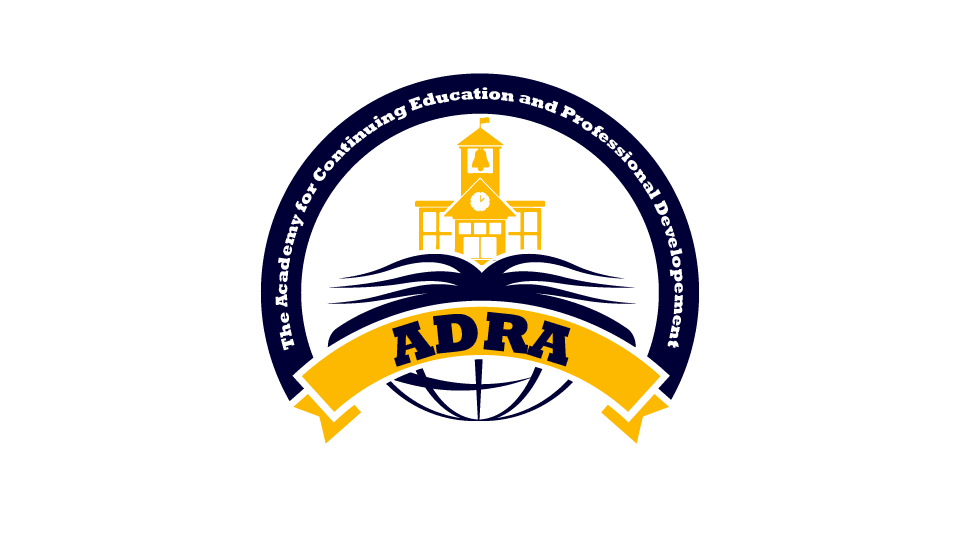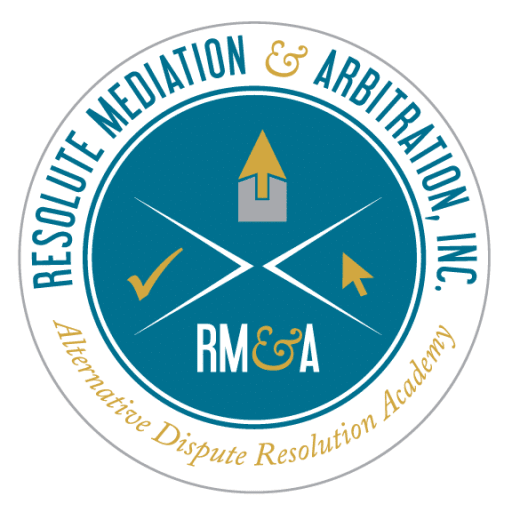Short Course Description
Google Workspace Essentials: A Comprehensive Guide to Productivity and Collaboration
This self-paced virtual course is your gateway to mastering Google Workspace, the ultimate suite of tools for efficient communication, collaboration, and productivity. Designed for beginners and those looking to optimize their workflows, this course offers step-by-step instruction on utilizing Gmail, Drive, Docs, Sheets, Slides, and Meet to their fullest potential.
What You’ll Learn:
- Efficient File Management with Google Drive:
Organize, locate, and share files with ease. Learn how to create folders, adjust settings, and collaborate in real-time to keep your work streamlined. - Optimized Email Communication with Gmail:
Customize your inbox, manage contacts, and locate messages effortlessly. Discover offline capabilities and strategies to handle your email efficiently. - Productivity in Google Docs:
Create and format professional documents, insert images and tables, and collaborate seamlessly with team members in real time. - Data Mastery in Google Sheets:
Manage data with precision using advanced functions, sorting, and formatting tools. Collaborate on spreadsheets and convert files for compatibility. - Presenting with Google Slides:
Build visually appealing presentations using text, images, and animations. Learn to organize slides effectively and share your work with others. - Virtual Meetings with Google Meet:
Schedule and manage meetings, share screens, and optimize sound and video settings for smooth online interactions.
Key Features:
- Self-paced and flexible learning to fit your schedule.
- Practical, hands-on guidance for each Google Workspace tool.
- Interactive lessons and review questions for better retention.
- Real-world tips for productivity and collaboration.
Who Is This Course For?
This course is ideal for:
- Professionals seeking to enhance their productivity.
- Students looking to improve organization and collaboration.
- Teams aiming to streamline workflows and communication.
Master Google Workspace today and unlock new levels of productivity for your personal and professional life!
Instructor(s)
Guno Ritfeld
Guno Ritfeld is a retired Department of Defense Commissioned Officer. He has earned a B.A. in Psychology/Education, a Juris Doctorate (J.D.), and a Master of Laws (LL.M.) degree.
He is certified by the Florida Supreme Court as a Circuit Civil, Family, and County mediator and has served as a County mediator at the Orange County courthouse. He served as a member of the City of Orlando Certification Appeals Board and Chapter 57 Discrimination Board, and as a contract Human Rights Mediator and Administrative Investigator for various state and federal agencies. He is an experienced commercial, workplace, and family dispute mediator and arbitrator.